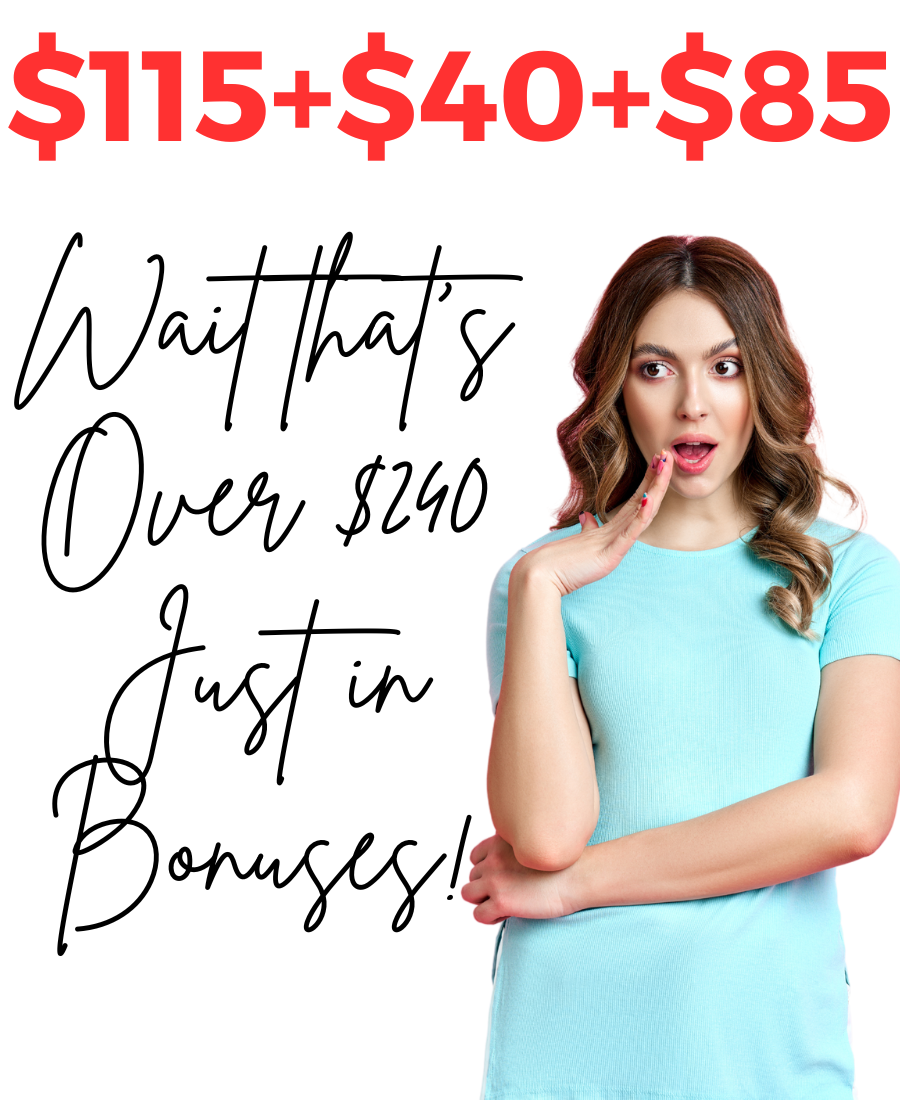-
Bulletin Board & Classroom Decor Templates
Over $115 value
This includes templates for various bulletin board letters, numbers, symbols, bulletin board borders and bulletin board banners. Plus, tons of classroom posters like birthday displays, growth mindset posters, affirmation station, calm corner posters, shape, color number posters and more!
-
Classroom Label Templates
Over $40 value
Templates for 10 & 12 drawer rolling carts, teacher toolbox labels of various shapes and sizes, teacher binder labels. Plus, over 20 designs for classroom labels including supply labels, table labels, group labels & more!
-
Classroom Management & Teacher Communications Templates
Over $85 value
Templates for classroom calendar, flip calendar, class schedule, desk name tags for students, classroom job display, classroom rules & voice level posters.
Plus, everything you need for your teacher communications like meet the teacher sheets, classroom newsletters, headers, footers, printable classroom wish lists and more!